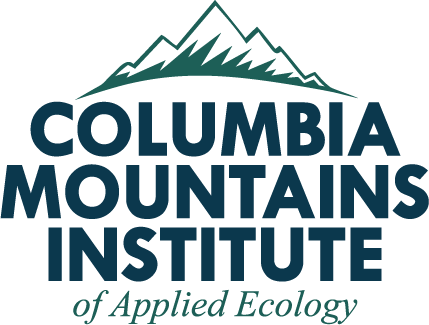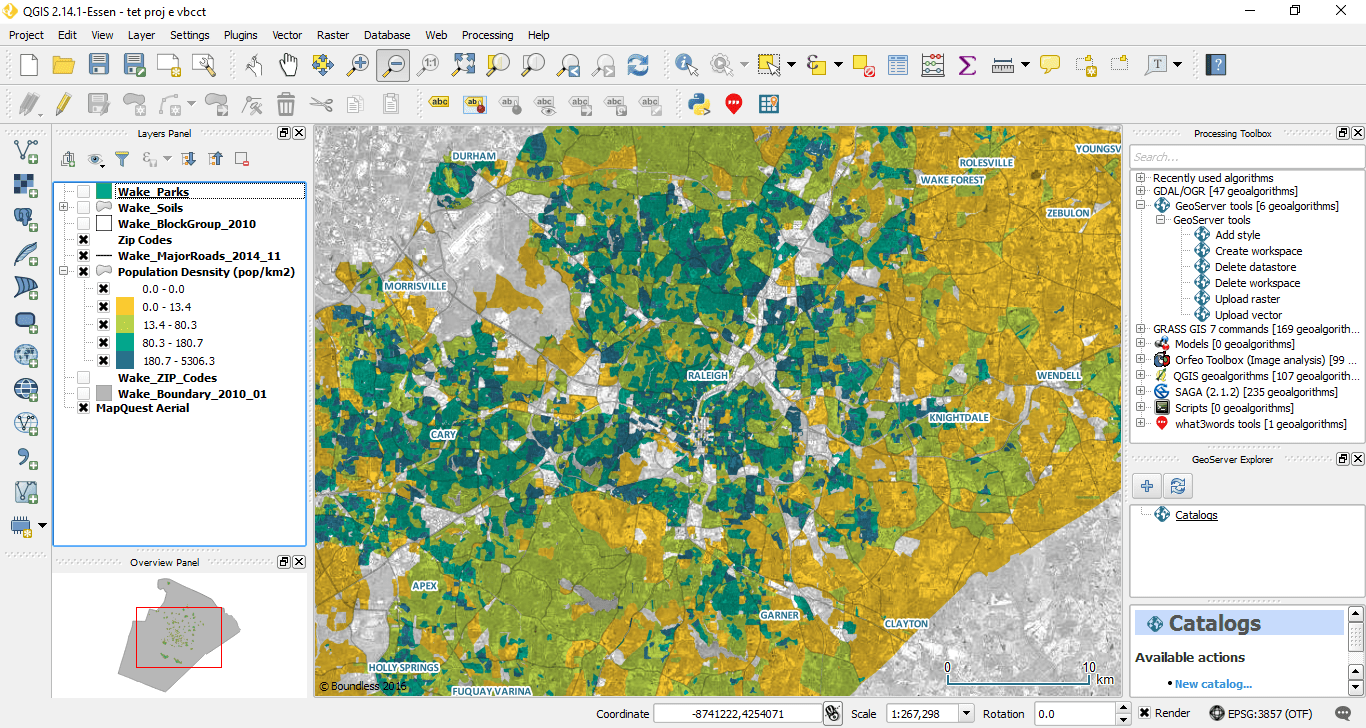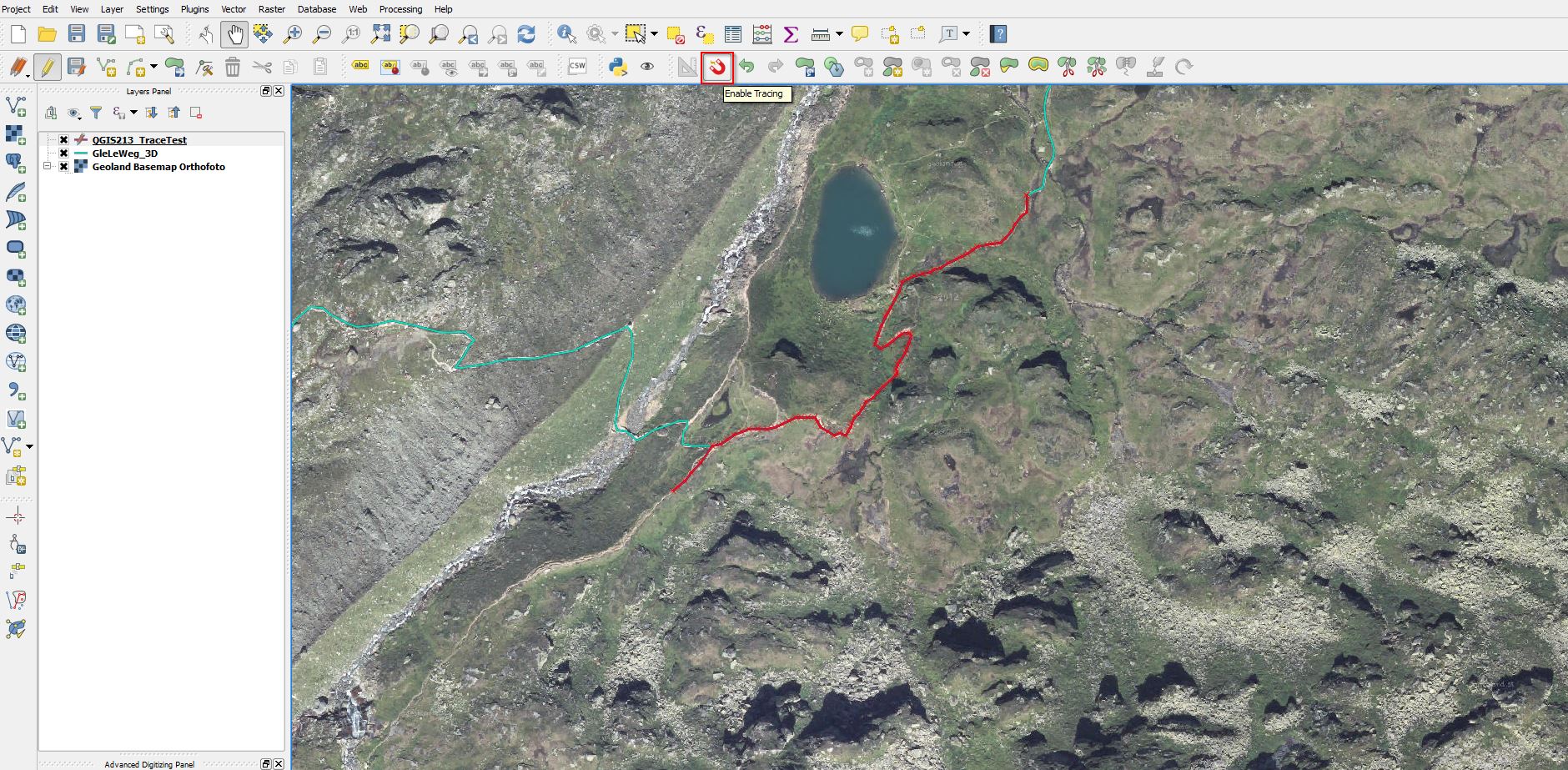Introduction to QGIS
- Start Date: November 17, 2017
- End Date: November 17, 2017
- Time: 9am-4pm
- City: Revelstoke
- Venue: Okanagan College - 1401 1 St W, Revelstoke, BC
- Instructor: Richard Johnson
- Now a certified SER course!
Workshop Description
The free, open source QGIS program is used and supported by a world-wide array of developers. Learn how to use this program to produce maps from public databases and your own knowledge. In a hands-on environment, students will load basic maps, add lines, shapes, overlay images, create contour maps, add labels and produce high quality maps for print or digital presentation. A basic knowledge of GIS will be helpful to students, but is not crucial.
There will be minimal formal presentation, most of student time will be spent working on their own computer with instructional support. Coffee will be available throughout the day and students are free to move about and take breaks as needed.
For a copy of the course outline, email office@cmiae.org
This course has been approved by the Society for Ecological Restoration (SER) as a for-credit course! Students will earn 6 continuing education credits SER’s Certified Ecological Restoration Practitioner (CERP) program.
Our Instructor
 Richard Johnson is a geological engineer who worked in the petroleum industry for over thirty years prior to moving to the Slocan Valley in 2007. He is one of the founders of the Slocan Wetland Assessment and Monitoring Project (SWAMP) and is on the Columbia Basin Watershed Network Board of Directors. He does hydrogeological studies, aquifer mapping and satellite image interpretation. He has just over thirty years of experience teaching courses to students through his company Opus Petroleum Engineering Ltd. He can be reached at richard.slrc@gmail.com
Richard Johnson is a geological engineer who worked in the petroleum industry for over thirty years prior to moving to the Slocan Valley in 2007. He is one of the founders of the Slocan Wetland Assessment and Monitoring Project (SWAMP) and is on the Columbia Basin Watershed Network Board of Directors. He does hydrogeological studies, aquifer mapping and satellite image interpretation. He has just over thirty years of experience teaching courses to students through his company Opus Petroleum Engineering Ltd. He can be reached at richard.slrc@gmail.com
Preparation for the workshop
Students must bring their own computer and have QGIS 2.18 (Las Palmas) loaded and functioning. Students are expected to be able to open the program. There is a slight variation between the Windows and the Mac versions and Richard will be teaching from the Windows version.
Details on how to install and run the program can be found at http://docs.qgis.org/2.18/en/docs/ “Getting Started” in the “Table of Contents” (left panel). Students will get more from the course if they do the “Sample Session” in the “Getting Started” section.
Students can download the QGIS 2.18 User Guide from http://docs.qgis.org/2.18/en/docs/user_manual/index.html Click on “User Guide/Manual PDF’s” in the left panel (Table of Contents). Window that opens will enable the student to download the Guide in sections.
There are many tutorials on the web. Richard’s favorite is by Ujaval Gandi at http://www.qgistutorials.com/en/ Although it was written for previous versions of QGIS, much of it is still relevant to the 2.18 version.
A data package will be provided to registered students. It will contain all of the example data that we will be working with in the class. Richard will also provide follow-up for one month after the course for individuals who have questions and problems.
If you wish to get a better understand of GIS before you come to this course, you could use these resources here