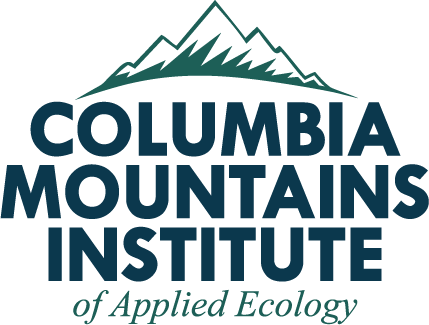Occupancy Modelling Course
- Start Date: October 23, 2018
- End Date: October 25, 2018
- Time: 8:30 am - 4:30 pm
- City: Revelstoke BC
- Venue: Okanagan College - 1401 1 St W, Revelstoke, BC
- Instructor: Dr. Carl Schwarz
Course Description
The presence or absence of a species in a set of units (polygons, landscape units, territories, etc.) is a fundamental concept in many ecological studies (e.g. resource selection modelling, biodiversity, range). Visits to sampled units can results in a positive detection of a species or a non-detection of the species in that unit. However, a species may not always be detected if present which results in “false negatives”. If the issue of detectablity is not accounted for, estimates that rely on the level of occupancy can be misleading. This workshop covers methods for modelling species occurrence while accounting for potential false negatives.
Bring: Laptop computer pre-loaded with software (see below)
Prerequisites:
- Basic knowledge of statistics
- Basic R knowledge is helpful but not necessary
Required Software: Please download and install the following files. You may need administrator access
(a) Several software packages will be used.
The following software is available for Windows operating systems only.
Presence https://www.mbr-pwrc.usgs.gov/software/presence.html
GenPresence https://www.mbr-pwrc.usgs.gov/software/presence.html
MARK http://www.phidot.org/software/mark/downloads/
RMark R package available from CRAN
The following software is available for Windows and Mac operating systems.
These are R packages and need to be installed.
RPresence https://www.mbr-pwrc.usgs.gov/software/presence.html
unmarked CRAN website
(optional) if interested in Bayesian analysis of occupancy data
JAGS http://www.stat.sfu.ca/~cschwarz/CourseNotes/HowGetSoftware.html
Follow instructions at this website.
(b) R/Rstudio http://www.stat.sfu.ca/~cschwarz/CourseNotes/HowGetSoftware.html
Also install the R packages as listed at this website.
Be sure to create your own personal library as noted at the website.
(c) Adobe Reader: Course reading will be available in PDF format.
You will need to call up some of the material to read from the
screen during the course.
You will be able to annotate the pdf files.
(d) Excel: You will need to unzip files containing example datasets.
Datasets are in an Excel workbook that you will need to open
and “paste” into your program.
(e) Text editor: Notepad, WordPad, or Word, to prepare data files for MARK/PRESENCE/GENPRES.
(f) CourseMaterial: Will be available in early October.
Course outline
Introduction
- differences/similarities of occupancy and capture-recapture modelling
- role of detectability
- basic statistical review
- concepts and notations
- binomial data, odds ratios
- basic likelihood
- model selection and multi-model inference
Single-season occupancy models
- basic sampling protocol
- PRESENCE/ RPresence/ MARK/ RMark software to fitting single-season models
- model assumptions
- dealing with missing data
- dealing with heterogeneity
- more advanced features of PRESENCE/ RPresence/ MARK/ RMark – design matrices/covariates
- planning studies; GENPRES software
Multiple-season occupancy models
- sampling protocol
- dynamics of population across seasons
- using PRESENCE/ RPresence/ MARK/ RMark
- alternative parameterizations
- characterizing occupancy dynamics
- modelling spatial correlations in occupancy dynamics
- dealing with missing data
- dealing with covariates
- study design
Species co-occurrence models
- sharing information among species
- species richness or biodiversity
- single season models
- multi season models
Extensions
- incorporation of count data
- incorporation of marked animals
- incorporation of telemetry data
Instructor
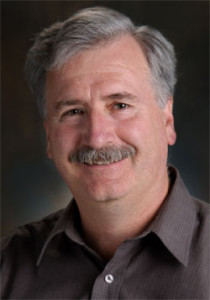 Dr. Carl Schwarz, Department of Statistics and Actuarial Science, Simon Fraser University. Carl has taught many courses with CMI, and is back by popular request! Carl has just recently won the SSC Award for Impact of Applied and Collaborative Work 2017.
Dr. Carl Schwarz, Department of Statistics and Actuarial Science, Simon Fraser University. Carl has taught many courses with CMI, and is back by popular request! Carl has just recently won the SSC Award for Impact of Applied and Collaborative Work 2017.
http://www.stat.sfu.ca/~cschwarz/
Preparation for the course
About 2 weeks before the course you will be sent a web link where you can download pre-reading, a course manual, a set of practice exercises to load on your computer before the class.
You will need to bring your own laptop pre-loaded with the required software and downloaded files.
Consider bringing along an external monitor and an external keyboard if you have a small laptop.
** The course starts at 8:30 a.m. sharp, you will need to arrive before that so you can set up your computer.